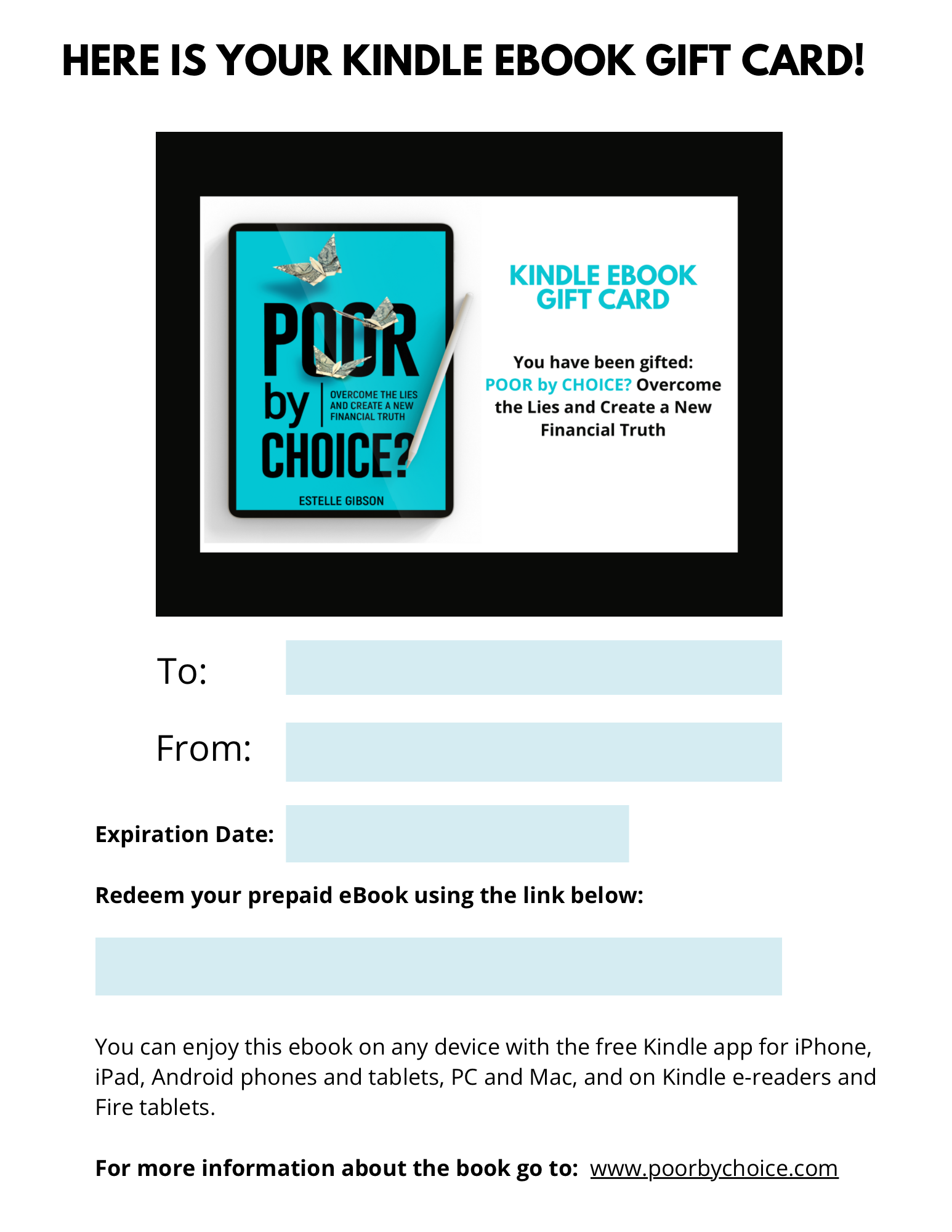KINDLE EBOOK GIFT CARD
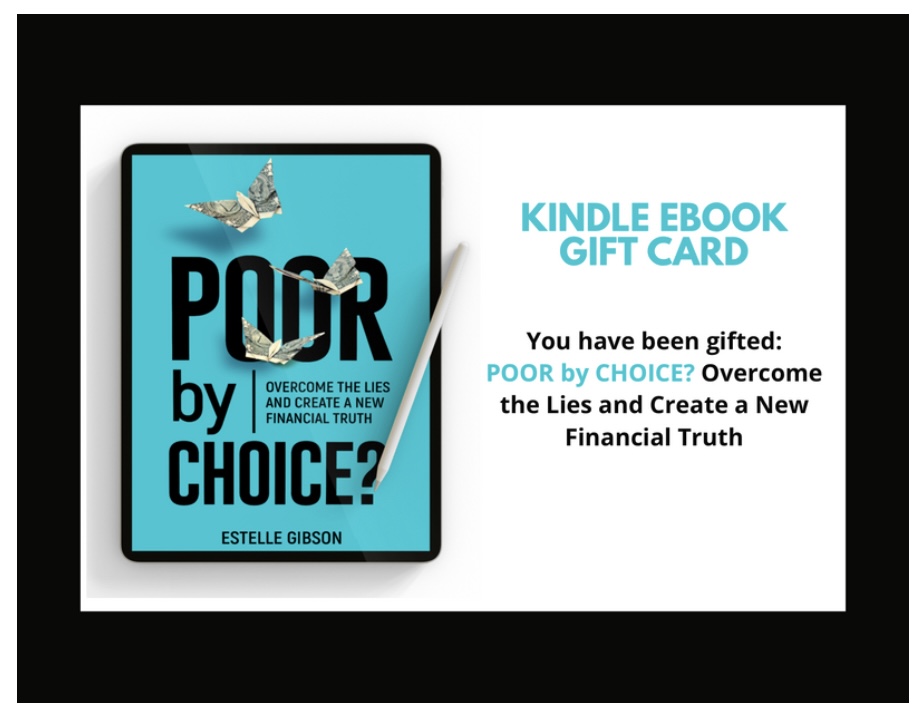
Thank you for choosing to gift the Kindle version of Poor by Choice?
To print or customize the gift card, open the PDF by clicking on the image below.
You’ll find fillable fields for:
To
From
Redemption Link
Expiration Date
(Redemption links expire one year after purchase)
(Please note: fillable fields may not be accessible on all mobile devices)
To access the redemption link:
- Go to the Returns & Orders tab in your Amazon account.
- Locate your order and click on the Manage eBooks button.
- You'll find a list of the ebooks purchased and a redemption link for each one.
- Copy the redemption link from Amazon and paste it in the redemption link field on the pdf.
- Save the pdf and either print it or email it to the recipient.
For additional information on Sending Kindle Books to Individual Recipients - click here.
CLICK ON THE IMAGE TO DOWNLOAD THE PDF